
It was already bordering on ironic that a $400 gaming system was becoming known as the console to play ports on, but full-blown irony wasn't achieved until those ports starting not working.
Since its launch the Xbox Live Arcade version of Street Fighter II has been having some major issues with online play. So much so, that some people can't play a single match in an evening without a match timing out.
Fortunately, Mookyjooky's CheapAssGamer has come up with a workaround.
"I was playing Street Fighter II earlier tonight and I was getting timeouts after timeouts after timeouts...except this one time, I pressed the "Center Button" (What ever that "X" button is actually called) after it found someone in Quick Match ranked and for the first time in 9-10 timeouts it connected... I tried to quick match afterwards, and got timeouts constantly again...
Then I wondered if I hit the center button, if it would connect again,
and sure enough... it did.
So I played 10 games in a row and not once did it timeout... this is
how I did it. Maybe this works for everyone, but it seems to work for
me.
So click on quick match, and when it finds a person and starts the 5
sec timer, click the center button. Then hit the center button again
when the character select screen pops up. Easy as pie, and I did it 10
times in a row without getting a timeout."
So there you have it, a little button jiggling and the game is as good as new.
-Brian Crecente






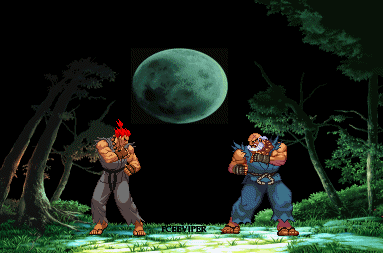
No comments:
Post a Comment